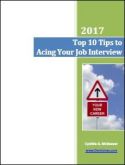|
||
Microsoft Word Resume Template OK. I get it. Writing a resume is hard work. The Microsoft Word Resume Template seems like the perfect solution to your problem. You can choose from multiple designs and then just drop your information into a pre-set resume format. Best of all, it's free! Before you run out to the Microsoft site to download one of these resume templates, let me give you some things to think about. And, just to show you that I'm not afraid of a little competition, here's the link: Microsoft Word Resume Template. I've gone out to the Microsoft site, and looked at some of the resume formats provided. Some are not bad. Some are downright awful! How are you going to choose the format that's right for you? If you're set on using a Microsoft Word Resume Template as a tool, then use it wisely. Here's some advice from DerrJones:
What's the Alternative?You can build your resume in Microsoft Word without using one of the templates that you can find online. It's not that difficult. Professional looking documents have a few things in common:
The Finished ProductIf you're following the advice from DerrJones, your content will be stellar. Use the tips above in lieu of a Microsoft Word Resume Template and stand out from the crowd. The writing should be the hard part. Pulling the document together in MS Word should be easy! |
|
|
|
[?] SUBSCRIBE
|
||
About Us | Contact Us |
Privacy Policy |
||