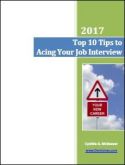|
||
What is RSS?Click on any orange RSS button to get the latest Web pages from DerrJones. You can use them anywhere else on the Web (they're everywhere nowadays) to get newsfeeds from CNN or BBC, or just about anything else, including news on upcoming movies and DVD releases, your favorite musician's tour updates, etc. Once you get started, it's like having your favorite parts of the Web come to you. No need to go out and check for updates all the time. No need for bookmarks! "RSS" means "Really Simple Syndication." But that's just a fancy way of saying that you can keep up with all the updates to this site without having to check the site every week to see "what's new." New pages and updates to old ones are released through RSS. How do you get started? Easy!Download a free RSS Reader first (or skip to the bottom to learn about Web-based readers). This is special software that reads the RSS feeds... Windows -- RssReaderMac -- NetNewsWire Once you're set up, here's all you have to do... Right-click (control-click for Mac users) on the orange RSS button on any page of this site, or any blog or news source that interests you. Select Copy Shortcut ("Copy Link to Clipboard" on a Mac), and paste that URL into your RSS Reader. That's it! You'll be subscribed. You can also use a Web-based RSS reader, like My Yahoo!, My MSN, or iGoogle/Google Reader. Look for any of these buttons on a page on this site. Click on that button to add the RSS feed to that Web-based reader. If you don't yet have an account, you can set up one after clicking on the button. |
|
|
|
[?] SUBSCRIBE
|
||
About Us | Contact Us |
Privacy Policy |
||